Online Data Storage and Backup Solutions Review
Okay, so I woke up last night around 1 a.m. and was up for three hours trying to figure out how to deal with a lifetime's worth of digital data. And I actually found a way to alleviate the biggest part of what was bothering me. More than anything, I have this fear of all of my creative works, all of my personal history being totally erased and gone forever, just like when wedding photos used to burn up in a house fire.
Just having a 2 terabyte back-up drive isn't enough. If the house burns, both the computer AND the back-up are gone, so that only protects against crashing the main drive but not against catastrophe, such as an EMP.
And, putting it all on DVD is good, but not on a regular basis - too time consuming and too much work - better to do this just once a year on the New Year.
Fortunately, there's the Cloud. Now you can back-up online. This creates a regular daily-updating copy of everything on your computer and even also on your external hard drive in an "off-site" location so whatever happens to the data in your house doesn't happen to the data copied elsewhere.
So, for three hours I investigated every system that held promise - Carbonite, Sugar Sync (which I already use for transferring files), Go Daddy, Amazon.com, Mozy and MyPCBackup.
Here's the results - Carbonite - second best price ($150/year), chokes on large files, slows down noticeably (according to their web site) after 200 gig. Sugar Sync - WAY too expensive for large storage. Go Daddy, great price for up to 100 gig, okay price (about the same as Carbonite) for up to 200 gig. Amazon - for professionals only and WAY too expensive - more for programmers. Mozy, good but still expensive. MyPCBackup - that's the one I chose. Unlimited storage. Backs up all file types. With their discount, just $50 a year (about 1/3 the price of the next lowest cost alternative).
Started it last night. I have about 300 gig initially to upload. It will take about 10 days, which is true for any of the systems. Runs in the background automatically. Had the option to determine which folders to back-up and used that option. Had the option to exclude certain file types like CAB files. Chose to remove all the "default" exclusions and back up everything. Default is to limit to files less than 2 meg. I have a lot of video and larger picture files, so I changed that to unlimited file size.
You need to look for these options in the advanced area, as they automatically exclude such files as mp3 and video files and set the limit to 2 meg. But, if you go into advanced, all of that is easily changed by just selecting the check boxes you want and such. Easy as pie. And, since you are allowed unlimited storage, you can do that at no extra cost.
So, now everything is going to be safe in a few days. All uploaded with maximum encryption, just like your banking site. They're in the UK, have been around for a few years but the nice thing is that if the company folds, you can always just go with another one like Carbonite. And, if you really don't like the service, they give you a complete pro-rated refund at any time in the period you paid for. Me, I signed up for 2 years to get the best price. Oh, and when you order, if you order, go to the bottom of the page and click on the "secret link" button to get a 35% discount off the otherwise charged price.
Zazzit!
Just having a 2 terabyte back-up drive isn't enough. If the house burns, both the computer AND the back-up are gone, so that only protects against crashing the main drive but not against catastrophe, such as an EMP.
And, putting it all on DVD is good, but not on a regular basis - too time consuming and too much work - better to do this just once a year on the New Year.
Fortunately, there's the Cloud. Now you can back-up online. This creates a regular daily-updating copy of everything on your computer and even also on your external hard drive in an "off-site" location so whatever happens to the data in your house doesn't happen to the data copied elsewhere.
So, for three hours I investigated every system that held promise - Carbonite, Sugar Sync (which I already use for transferring files), Go Daddy, Amazon.com, Mozy and MyPCBackup.
Here's the results - Carbonite - second best price ($150/year), chokes on large files, slows down noticeably (according to their web site) after 200 gig. Sugar Sync - WAY too expensive for large storage. Go Daddy, great price for up to 100 gig, okay price (about the same as Carbonite) for up to 200 gig. Amazon - for professionals only and WAY too expensive - more for programmers. Mozy, good but still expensive. MyPCBackup - that's the one I chose. Unlimited storage. Backs up all file types. With their discount, just $50 a year (about 1/3 the price of the next lowest cost alternative).
Started it last night. I have about 300 gig initially to upload. It will take about 10 days, which is true for any of the systems. Runs in the background automatically. Had the option to determine which folders to back-up and used that option. Had the option to exclude certain file types like CAB files. Chose to remove all the "default" exclusions and back up everything. Default is to limit to files less than 2 meg. I have a lot of video and larger picture files, so I changed that to unlimited file size.
You need to look for these options in the advanced area, as they automatically exclude such files as mp3 and video files and set the limit to 2 meg. But, if you go into advanced, all of that is easily changed by just selecting the check boxes you want and such. Easy as pie. And, since you are allowed unlimited storage, you can do that at no extra cost.
So, now everything is going to be safe in a few days. All uploaded with maximum encryption, just like your banking site. They're in the UK, have been around for a few years but the nice thing is that if the company folds, you can always just go with another one like Carbonite. And, if you really don't like the service, they give you a complete pro-rated refund at any time in the period you paid for. Me, I signed up for 2 years to get the best price. Oh, and when you order, if you order, go to the bottom of the page and click on the "secret link" button to get a 35% discount off the otherwise charged price.
Zazzit!
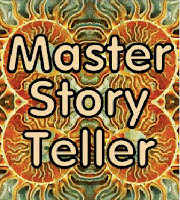
Comments